Docsify vs. Gatsby

Docsify

Gatsby
So, you know when you want to build a website or app, but doing everything from scratch feels kinda overwhelming? That’s where web frameworks come in. They’re like a ready-made set of tools and building blocks that help you get things up and running way faster. Instead of figuring out every little piece yourself, a framework gives you a solid base to build on, and lets you focus on making something cool.
What is Docsify?
Docsify is a documentation site generator that works by rendering Markdown files in the browser.
Unlike traditional static site generators, docsify doesn’t pre-generate static HTML files. Instead, it loads and renders content dynamically using JavaScript. This makes it incredibly lightweight and super easy to maintain, no need to rebuild the site every time you make a change.
Key Features of Docsify
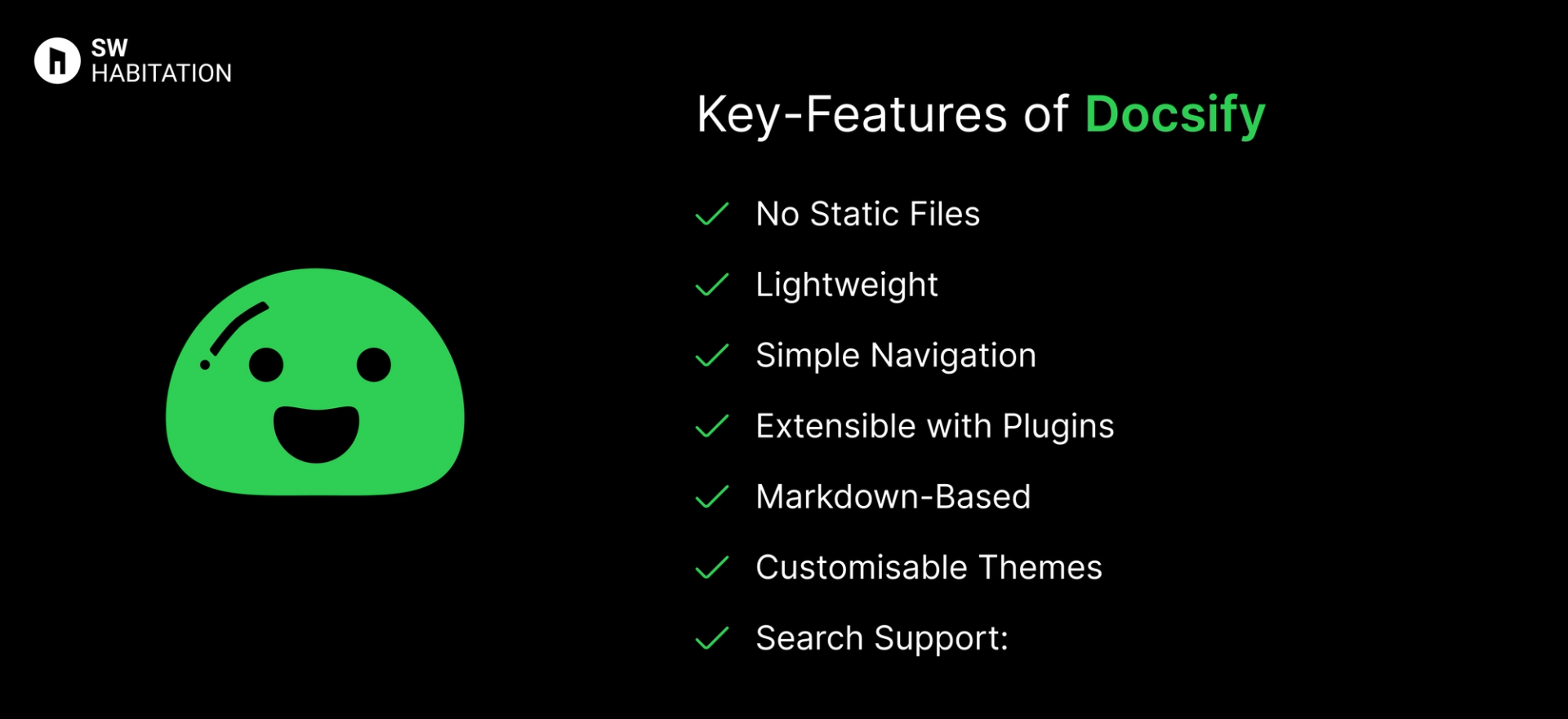
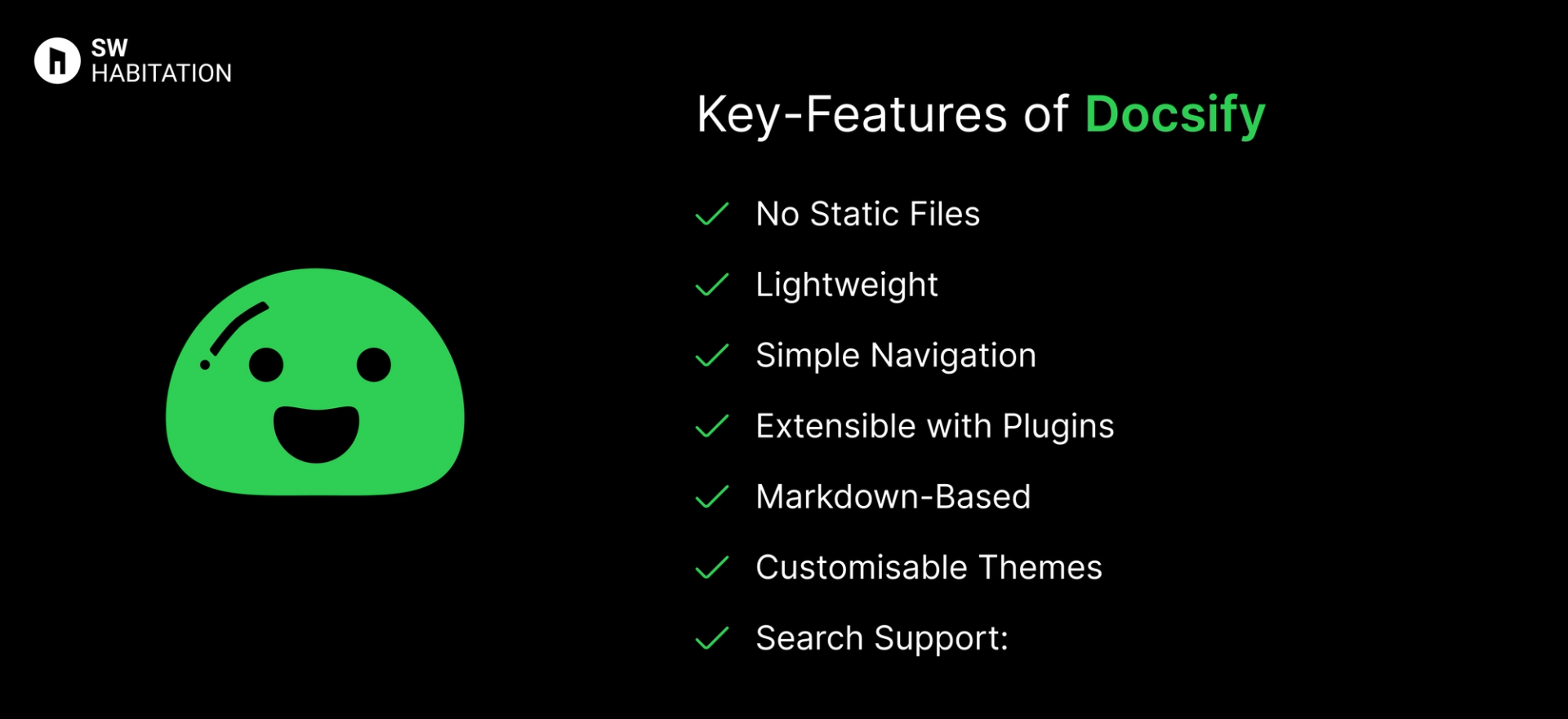
- No Static Files: No need to pre-generate pages it renders them dynamically.
- Lightweight: The core library is tiny its just a single JavaScript file.
- Simple Navigation: Automatically generates sidebars and navigation.
- Extensible with Plugins: Add features like pagination, copy-to-clipboard, or Google Analytics.
- Markdown-Based: Write your docs in Markdown for simplicity.
- Customisable Themes: Adjust the look and feel with ease.
- Search Support: Built-in search functionality.
Advantages of Docsify
- Great for Small Projects: Perfect for simple documentation sites or project wikis.
- Super Easy Setup: No build step needed just drop a few files into your project.
- Light and Fast: No bulky dependencies, just pure simplicity here.
- Instant Updates: Changes reflect instantly without rebuilding the site.
- Minimal Learning Curve: If you know Markdown, you’re already halfway there.
Disadvantages of Docsify
- JavaScript Dependency: Requires JavaScript to render content, so it won’t work well in environments where JavaScript is disabled.
- Limited Scalability: Best for smaller documentation projects.
- No Static Files: Not ideal for SEO, as content is rendered client-side.
What is Gatsby?
Gatsby is a React-based static site generator that combines the best of modern web development just like GraphQL, fast performance, and a rich plugin ecosystem to help you build static websites that feel dynamic.
It pulls in data from almost any source (APIs, CMSs, Markdown files) and serves it as blazing-fast static pages.
Key Features of Gatsby


- Optimized Performance: Automatically optimizes images and code splitting.
- Rich Plugin Ecosystem: Extend functionality effortlessly with plugins.
- SEO-Friendly: Pre-renders pages for great search engine optimization.
- PWA Support: Turn your site into a Progressive Web App with ease.
- GraphQL Data Layer: Fetch data from multiple sources seamlessly.
- Hot Reloading: Instant feedback during development.
- React-Powered: Leverages React for building UI components.
Advantages of Gatsby
- Great for Complex Sites: Handles large datasets and complex content structures well.
- Thriving Ecosystem: Tons of plugins and themes to speed up development.
- Data Agnostic: Pull data from anywhere — headless CMSs, APIs, or Markdown.
- Fast Performance: Optimizes everything out of the box.
- React Integration: Perfect if you’re already familiar with React.
Disadvantages of Gatsby
- Overkill for Simple Sites: Might be too much if all you need is a basic static site.
- Build Times: Can get slow with very large datasets.
- Learning Curve: Requires knowledge of React and GraphQL.
Comparison Between Docsify vs Gatsby
Use Cases of Docsify
- No-Build Workflows: If you hate build steps, Docsify’s dynamic loading is a dream.
- Markdown Lovers: Write everything in Markdown and let Docsify handle the rest.
- Small Projects: Ideal for simple projects, personal wikis, or README-driven sites.
- Quick Documentation: Need a doc site in minutes? Docsify delivers.
Use Cases of Gatsby
- Large Data-Driven Sites: Great at handling large datasets from APIs or CMSs.
- SEO-Optimized Sites: Pre-renders pages for better SEO performance.
- E-Commerce: Integrates seamlessly with Shopify, Stripe, and other tools.
- Progressive Web Apps (PWAs): Built-in support for PWAs.
- Content-Driven Sites: Blogs, portfolios, documentation sites.
Conclusion
Web frameworks make building websites and apps a whole lot easier. Whether you’re working on a personal project or something big for work, they help with the heavy lifting—like routing, design structure, and how everything connects.
With support for things like server-side rendering, optimized performance, and developer-friendly features, these tools let you create faster, smarter, and cleaner websites. Just pick the one that fits your style, and start building something awesome 🚀
Frequently asked questions
Is Docsify beginner-friendly?
Absolutely, Docsify is designed to be simple and easy to set up plus its is ideal for anyone who needs to create documentation fast.
Can I customize Docsify?
Yes, Docsify is highly customizable with themes, plugins, and configuration options. You can tailor it to fit your branding or specific project needs.
Does Docsify require a static build?
Nup, Docsify generates your docs on-the-fly in the browser. Just write Markdown, and Docsify takes care of the rest.
Is Docsify good for small projects?
Yes, Docsify is excellent for creating quick documentation sites and smaller projects without the overhead of a static build process.
Is Gatsby SEO-friendly?
Yes, Gatsby provides out-of-the-box features like optimized images, clean URLs, and fast load times—all essential for SEO performance.
Is Gatsby hard to set up?
Not at all, Gatsby has nice documentation and many starter templates, making it easy to get started, even if you’re new to React.
Can I use GraphQL with Gatsby?
Yes, Gatsby has a built-in GraphQL layer, allowing you to query and manage your content and data in a flexible way.
Does Gatsby use React?
Yes, Gatsby is built on React, with the added benefit of GraphQL to pull in data from various sources CMSs, APIs, files, etc.
